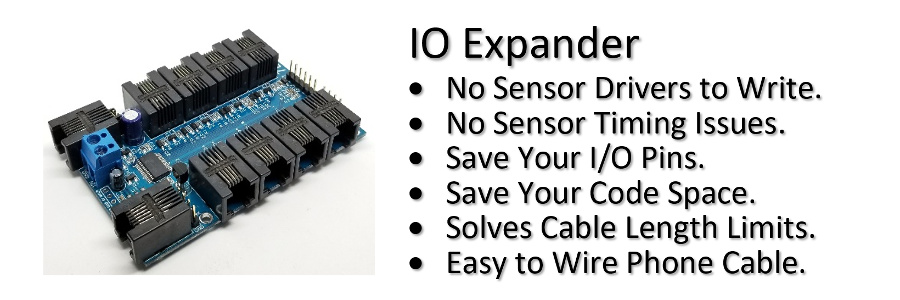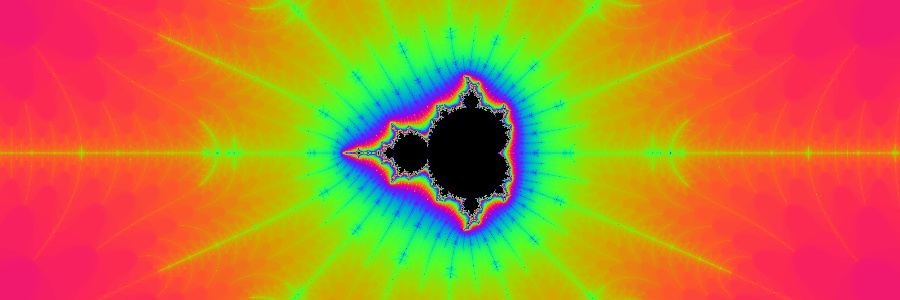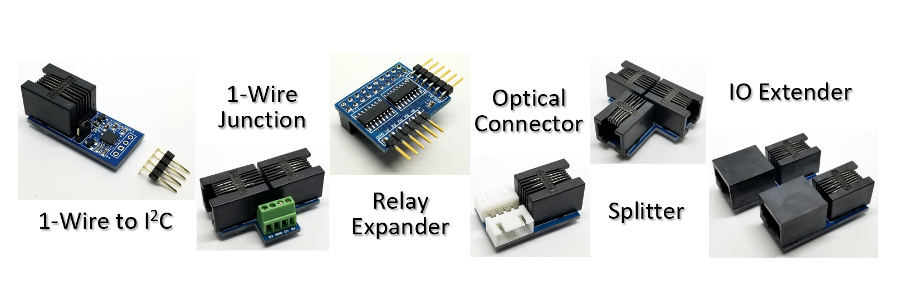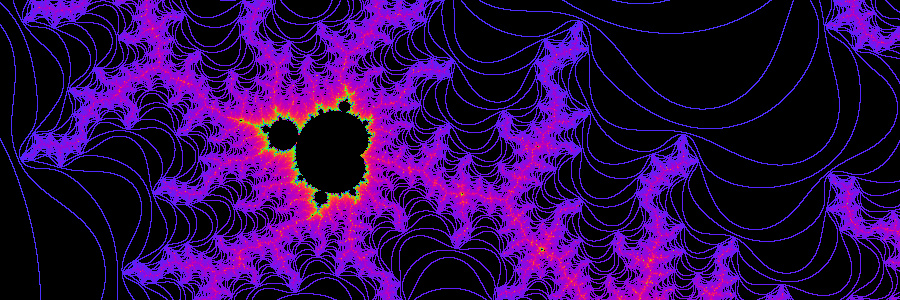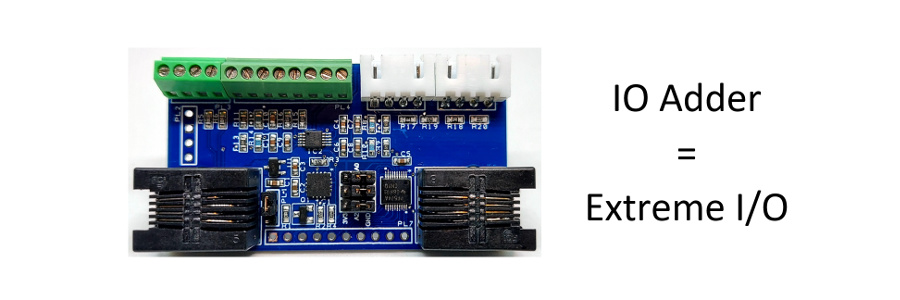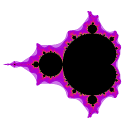
Zeven Development
Connect I2C sensors to the 1-Wire® to I2C adapter.

Feature List
- Connect multiple I2C buses to your 1-Wire® bus on the IO Expander.
- I2C bus only at the end so it solves the limited cable length of I2C.
- Use multiple 1-Wire® to I2C adapters to connect multiple I2C sensors with the same I2C address.
- I2C bus is 3V3 250mA.
- 4.7kΩ I2C bus pull-ups on R3 and R4.
- PL1 jumper to select D1 or D2.
- Software selectable I2C bus speeds of 100kHz or 400kHz.
- 1-Wire® Standard or Overdrive(default) speed.
- Low power 2.6mA typical.
- 34.4mm x 15mm.

| Pin | Function |
|---|---|
| 1 | NC |
| 2 | 5V |
| 3 | D1 |
| 4 | Gnd |
| 5 | D2 |
| 6 | NC |
The following I2C sensors are supported by the IO Expander.
| # | Sensor Type |
|---|---|
| 2 | HTU2x,SHT2x Temperature/Humidity |
| 3 | SHT3x Temperature/Humidity |
| 8 | Si702x Temperature/Humidity |
| 9 | TSL2561 Light |
| a | TL2561CS Light |
| b | BMP180 Temperature/Pressure |
| c | LM75 Temperature |
| e | DS3231 RTC/Temperature |
| f | AT24C32 Serial EEPROM |
| 10 | SSD1306/SSD1309 OLED Display |
| 11 | MCP9600 Thermocouple Temperature |
| 12 | HX711 Load Cell Weight |
| 13 | SH1106 OLED Display |
| 14 | TSL2591 Light |
| 15 | TCS34725 RGB Light |
| 16 | SCD30 CO2 Temperature/Humidity |
| 18 | BMP280 Temperature/Pressure |
| 19 | BME280 Temperature/Humidity/Pressure |
| 1a | PCF8574 8-bit Expander |
| 1b | ADS1015 12-bit 4-Channel ADC Expander |
| 1c | SCD40,SCD41 CO2 Temperature/Humidity |
| 22 | INA260 Ti Precision Digital Current and Power Monitor. (New v2.4) |
Using the IO Expander you can communicate with the I2C device directly using the 'i' cmd or connect many of the supported I2C sensors using the 's' cmd.
| subcmd | Function | Mode |
|---|---|---|
| a[address] | Ascii Read[address] (New v1.15) | Hex |
| c[speed] | Config[0-100kHz,1-400kHz] | |
| f | Find only DS28E17 | |
| n | Scan Addresses | |
| o[n] | Speed[0-Standard,1-Overdrive] (New v1.15) | |
| r(address)[read[write]] | Read(address)[# bytes to read[write bytes]] | Hex |
| s | Select[64-bit ID] | Hex |
| w(address)(write) | Write(address)(write bytes) | Hex |
| ? | Device Revision |
1-Wire is a registered trademark of Maxim Integrated Products, Inc.